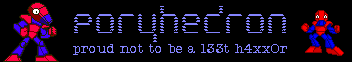Great! I'm glad to see that this tutorial has been a help to you guys. dudestorm, you sure are right about it being an adventure. Since the game can't save anymore you feel more free to mess around without having to worry about breaking your game. I can understand why you had trouble getting the screw out. I had to hold my hemostats at a 90 degree angle to the cartridge so I could get the tips to fit inside the gap around the screw. I'd like to see those pictures. They are always a help in showing the processes you took to fix your game.
hitmonchan99, I guess you have shown another example of how you can do different things to reach the same goal. Good job at getting past the problem of connecting the tabs to the battery.
I had originally done something similar to what you did; taping the tabs to the battery, but I don't think it was tight enough, so if it was jarred enough it could loose connection and delete my game save. My tabs were a little mangled from trying to solder to them, so they didn't make very good contact anyways. Thats why I spot welded new tabs on my fresh battery. You were lucky enough to be able to detach your dead battery from the tabs without ruining them. The "white contraption" is the crystal oscillator which has a constant pulse allowing the game to keep track of time. I would expect that if your were to put in a different valued oscillator you could make time pass quicker.





 Reply With Quote
Reply With Quote