Well, you can only connect using Wi-Fi when you're in a "hotspot," or an area in which a wireless network has been configured to work with all computers that have Wi-Fi capabilities. Your home probably doesn't have that (although if you're in a college or something of that nature, then it may be available).
In that case, unless you want to find a coffee shop, airport, or some other hotspot every time you want to log on, you should go ahead and hook up your computer as you normally would. The difference being that whenever you go out, you can unplug the computer and take it with you. If you find a hotspot, you can use the net even when you're not at home.
And in terms of Wi-Fi, the features you mentioned shouldn't make much of a difference for regular use. Unless you have a problem with your settings, Wi-Fi is Wi-Fi. It should work even if you're running on DOS - although I wouldn't recommend it.



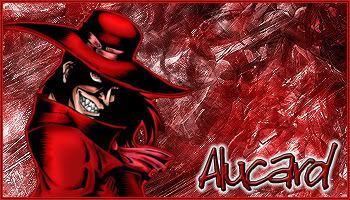

 Reply With Quote
Reply With Quote


