I'm posting here to let everyone know that TPM now has table tags.
Tables are grids with an arbitrary number of rows and columns (please try not to use too many columns, though, as it could mess up the layout of the forum).
The number of columns is determined by the number of cells within a row. Remember that every row must have the same number of cells for the table to display properly.
You can now build tables like this:
1. First, you open a [table] tag to create a table.
2. Then, you open a [tr] tag to create a row.
3. You can now create the cells for this row. Place the contents of each cell between [td][/td] tags.
4. Close the row with a [/tr] tag.
5. Repeat steps 2 thru 4 for all the other rows. Remember to put the same number of cells in each row. You may add empty cells like this: [td][/td].
6. End the table with a [/table] tag.
For example:
Code:[table] [tr][td]11[/td][td]12[/td][/tr] [tr][td]21[/td][td]22[/td][/tr] [/table]
You can also make tables with a visible border, by using [tableborder] tags.
Example:
Code:[tableborder] [tr][td]11[/td][td]12[/td][/tr] [tr][td]21[/td][td]22[/td][/tr] [/tableborder]
Remember to nest the tags correctly: either "table" or "tableborder" for the table, "tr" for the rows and "td" for the cells within each row.
I hope you enjoy this new feature.








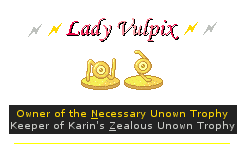


 Reply With Quote
Reply With Quote