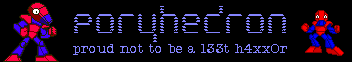Removal and Replacement of the Battery
Now that you have the cartridge open before you, take a look at the battery.
You can see that the type of battery used is printed on the board above the battery. For my Pokemon Red and Silver games, the CR2025 coin cell was used. I went to a Radio Shack store to buy my replacement battery. Instead of using a CR2025 battery, I chose to install a CR2032.
The cartridge needs to use a 3 volt battery that fits in this position. The CR2025 has a storage capacity of 165 milliamps per hour (mAh). The CR2032 is also 3 volts, but is 220 mAh so it will last longer. It is 0.7 mm thicker than the CR2025, but since there is some extra room inside the cartridge it still fits.
Take note of the polarities of the battery. The wider side, which is facing the board, is positive (as specified by the + on the board). The side that is less wide, which is facing you, is negative (as specified by the - on the board). Remember this, as you will need to make sure you connect the new battery the same way.
Remove the Old Battery:
**Warning: Use caution when working with a soldering iron! If you touch any metal that is connected to or touching the tip, you will be burned. Only hold the iron by its handle. Do not touch the battery's tabs right after you unsolder them, as they may still be hot. The battery itself may also be hot if it is in contact with the soldering iron for an extended period of time.**
Basicaly, use common sense. If you aren't confident in your ability to handle a soldering iron, find someone else who is.
To remove old battery, you will need to unsolder the contacts where the battery's tabs connect to the circuit board.
**Warning: Do not allow solder to touch any parts of the circuit board other than the pad where the tab is connected. If you create a connection between any of the traces on the board, you may end up ruining your game.**
Once the soldering iron has heated up, touch it to one of the mounds of solder where the battery's tabs are connected to the board. When the solder melts, use some pliers to pull the battery up so that the tab pulls away from, and is not in contact with the board. Then repeat the process with the other tab to fully remove the battery and its tabs from the board.
Inserting the New Battery:
If your new battery does not have tabs in the same positions as the original battery, you will need to reuse the original tabs. By gripping the tab with some pliers (use ones with small or no teeth so you don't destroy the tab) you can pull it off of the old battery. Once you have removed both tabs, straighten or flatten them so that they are in the same shape as they originally were.
To save yourself a lot of wasted time and effort, don't try soldering the tabs onto the new battery. My Dad and I both tried to do that with the new battery I got, but whatever kind of metal or coating it had, the solder would not stick. It may just be that the metal battery dissipates heat too quickly for it to heat to the temperature that the solder will bond to it. If you did try to heat it to that point, it would most likely explode. The one that I had looked like it was starting to bulge from the heat.
Take the flat tab, and solder it to the board's positive (+) contact in the position that it was in when it was connected to the first battery. As you can see in the picture of my Silver cartridge's battery, I placed the battery in place (wider side downwards) and brought the solder up against the side of the battery to make better contact.
Next, place a piece of tape on the side of the battery near the negative (-) contact. You should probably do this before putting it in place. This will keep the negative tab from touching the wrong contact as the bend allows it to lay on top of the battery.
Now solder the negative tab to the pad on the board so that it bends upward and lays flat across the top of the battery, making electrical contact (the tab's metal touching the metal top of the battery).
Place a piece of tape over the top of the negative tab to hold it to the top of the battery.
When you place the cover back onto the cartridge, you want it to press on the battery to hold it in place so that the pressure keeps the tabs pressed against the battery. If you use a CR2025, it will be thinner then the CR2032, so you will need to add a kind of spacer (such as some more tape or folded up paper) on top of the battery until you can feel the cover pressing tightly when you put it back on.
Once the battery is being held tightly, slide the cover back up along the grooves in the sides, so it stays closed, and screw the screw back into the hole to hold everything together.
**Warning: If you open the cartridge again after you have saved a game, you may lose your save file since the pressure of the cover is what was keeping the tabs in contact with the battery. If that contact is lost, the game will be reset.**
Congratulations!If you followed these instructions correctly, and didn't solder on the wrong places, you should have a working game that can now store a save file while it is turned off! Now when you play, you don't always have to start at the beginning again!





 Reply With Quote
Reply With Quote SupremeChampion
SupremeChampion