Version 1.2 has been released for Pokémon X and Y and is available from the eShop. This patch is required to use the Internet features of Pokemon X and Y as of December 12th, 2013. This patch fixes the exploits which allowed players to see Pokémon data being transmitted during wireless communication.
Update Details:
- Fixes an occasional bug causing Pokémon not to learn new moves after evolving through Wonder Trade.
- Fixes an occasional bug where certain captions for Trainer PR Videos were not unlocked in Lumiose City.
- Updates an Internet communication issue.
- Includes Version 1.1 from October 25 in case you haven’t applied that update yet.
How To Apply The Update:
- Perform a system update to ensure that you have the most up-to-date version
- Scan one of the QR Code patterns below using a Nintendo 3DS system while connected to the internet.
- The update data for Pokémon X differs from that of Pokémon Y, so make sure you scan the QR Code for the version of the game you own.
- Alternatively, starting Nintendo eShop on a Nintendo 3DS system that is displaying Pokémon X or Pokémon Y on the HOME Menu will show a list of software with update data available, from which you can select and download the update data.
- Select the Pokémon X: Update or the Pokémon Y: Update and download it. Once the download is complete, the update will automatically be applied.
- The update data will be saved on the SD Card inserted in your Nintendo 3DS system.
- Start Pokémon X or Pokémon Y and check that it has been updated correctly. If the version number shown is 1.2, as in the image below, the update has been successful.
- Software bought after the update data distribution date may not display the version number of 1.2. In such cases, the update data must be downloaded and applied.
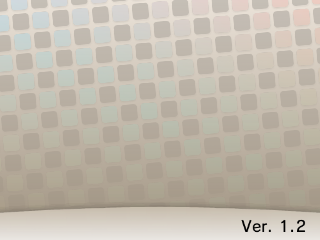
- Software bought after the update data distribution date may not display the version number of 1.2. In such cases, the update data must be downloaded and applied.








